How to Convert Blu-Ray to MP4 in 2025

You got all those precious Blu-ray discs. You’ve watched them over and over again. And now you want to back them up on your laptop. But you sit there wondering, “How do I convert Blu-ray to MP4 on Mac?”
The good news is that you can convert Blu-ray to MP4 with WALTR PRO, a powerful Blu-ray to MP4 converter that lets you rip Blu-ray movies and convert them into quality MP4 files. It’s the perfect solution if you want to avoid the hassle of complicated settings and simply drag and drop to convert. WALTR PRO also lets you convert formats like H.264 to MP4 conversions and TS to MP4 swapping for seamless playback.
So, let’s see how WALTR PRO converts Blu-ray to MP4 to play it on any device.
How to convert Blu-ray to MP4 with WALTR PRO?
WALTR PRO is an easy-to-use software for converting Blu-ray to MP4. It’s the best if you want to rip Blu-rays quickly without fiddling with hundreds of settings. It’s a fast Blu-ray ripper that can convert a Blu-ray disc to a small MP4 file with no quality loss in the video and audio.
Following are the steps to easily rip Blu-Ray to MP4, H264, MPEG-4 and others:
Step 1: Download WALTR PRO
WALTR PRO Blu-ray ripping software has a free trial for Windows and Mac. Once downloaded and installed, you’re ready to convert Blu-ray or other video formats like WMV to MP4 syncing.

Step 2: Load Blu-ray disc
Insert the Blu-ray disc you want to rip. With WALTR PRO, you can also convert Blu-ray movies stored on your hard drive to MP4. WALTR PRO doubles as a DVD and Blu-ray ripper, converting video files in formats such as conversions MOV to MP4 or syncing RMVB to MP4.
Step 3: Launch WALTR PRO & connect your device

Upon launching WALTR PRO, you see the simple main interface with only one tile: Drop to convert to Local Folder.
Step 4: Drag and drop your Blu-ray movies

Step 5: Edit cover art & metadata
Use WALTR PRO’s AI to automatically fill in details like the title, description, and cover art for your videos. Save time while keeping your library neat and organized. Or, if you prefer, you can edit the metadata manually to fit your exact needs.
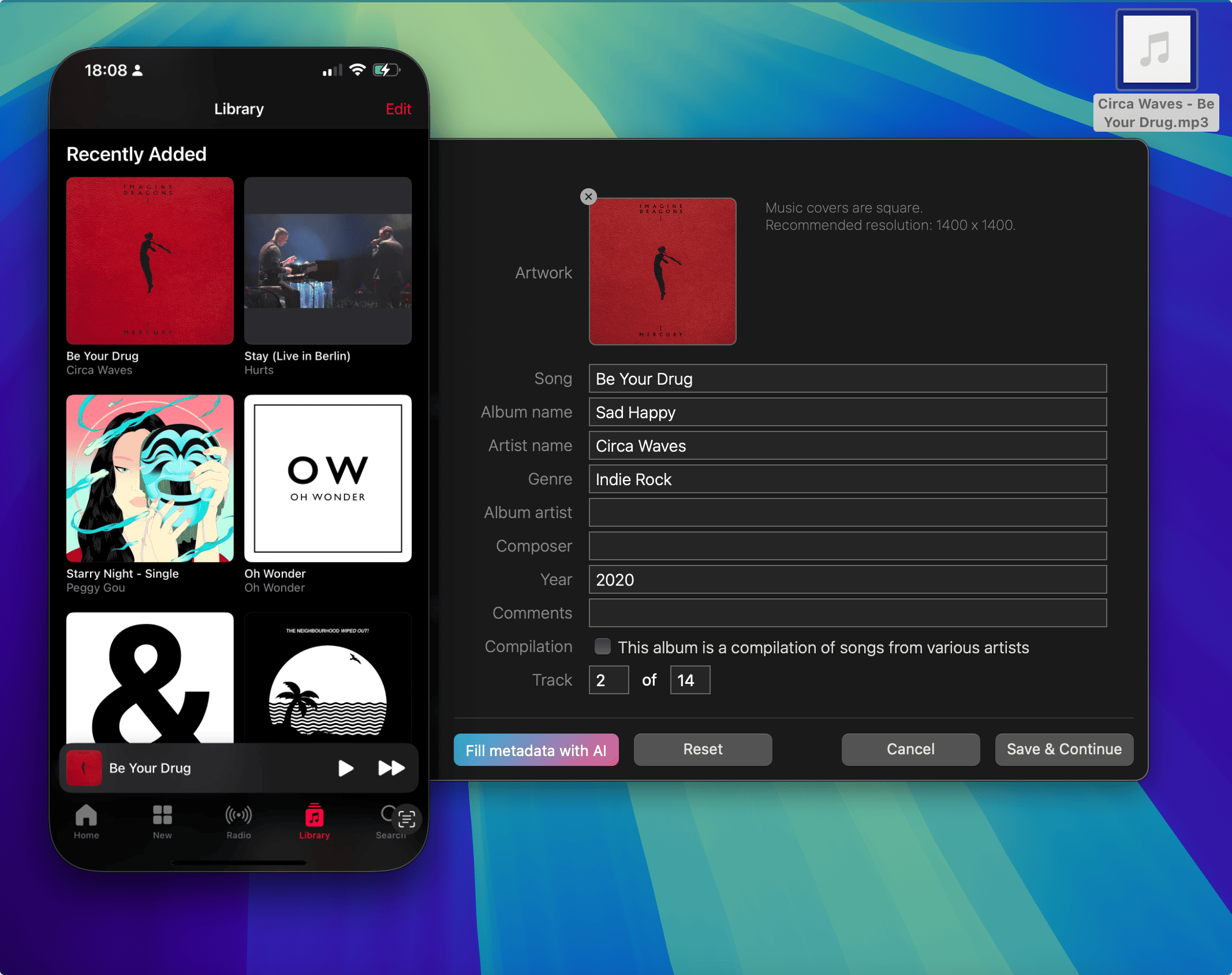
Step 6 (Optional): Hold the Alt/Option key
If you want to play high-quality movies on a third-party iPhone app, hold the Alt/Option key while dropping the files. WALTR PRO will pop up a target app list. Choose the one in which you would like to play the movie.
WALTR PRO will convert Blu-ray to MP4 movies and drop them in the library of your favorite iPhone video app. You can use it to push all MP4, MKV, and other videos to your iPhone in an optimal file size.
With WALTR PRO, you can also easily transfer the converted files to your iPhone. If you need help transferring videos from PC to an iPhone, WALTR PRO can handle it seamlessly.
That's it
You can drag the Blu-ray folder or disc you want to convert and drop it into WALTR PRO. You can also click the folder icon to choose which Blu-ray disc or Blu-Ray movies to convert.
And that's all you need to do to get the best output video from a Blu-Ray video format. You don't even have to click on a Convert button or walk through a maze of cryptic output settings.
WALTR PRO chooses the best output settings and converts the file. It also reduces the file size without losing the output video quality.
Benefits of WALTR PRO over HandBrake free Blu-ray ripper
HandBrake, a popular free Blu-ray to MP4 converter, is useful but has limitations, such as a complex interface and slower conversion times. With WALTR PRO, you enjoy an intuitive drag-and-drop interface and a wide range of supported formats, like m2ts to mp4 conversions, ensuring compatibility across devices.
Some benefits of using WALTR PRO are:
- Rip Blu-ray disc (or DVD disc) to MP4
- Drag and drop files to convert
- Convert and backup videos to Mac/Windows PC
- Get the best output format automatically
- Push video to Apple devices wirelessly
- Edit Metadata and Cover Art
- Import videos in 3rd party apps easily
That's why it's best to choose WALTR PRO over HandBrake or other free Blu-Ray converters. Unlike HandBrake, WALTR PRO has a simple and easy-to-use interface. Also, it takes only a quick drag-and-drop to rip a Blu-Ray disc or convert another Blu-Ray to MP4.
Wrapping up
WALTR PRO offers an all-in-one solution for converting Blu-ray to MP4 and effortlessly transferring media to Apple devices. With support for various formats, such as can't add songs to iPhone, and other compatibility issues, WALTR PRO makes it easy to enjoy your media on any device.
Try out WALTR PRO with its free trial and experience an optimized conversion process tailored to Apple users.
FAQ
Why should I convert Blu-ray discs to MP4 format?
Converting Blu-ray discs to MP4 allows you to easily back up your favorite movies and watch them on any device without the need for a Blu-ray player. With WALTR PRO by Softorino, you can effortlessly rip and convert your Blu-rays to high-quality MP4 files, ensuring compatibility and convenience across all your Apple and other devices.
Can I transfer converted MP4 files directly to my Apple devices?
Absolutely! WALTR PRO by Softorino not only converts your Blu-ray discs to MP4 but also seamlessly transfers the converted files directly to your iPhone, iPad, or Mac. This integrated transfer feature ensures that your movies are readily available on your Apple devices without the hassle of manual syncing or additional software.
What is the easiest Blu-ray converter?
WALTR PRO by Softorino stands out with its elegant, easy-to-use interface and faster conversion speeds compared to HandBrake. Unlike HandBrake, WALTR PRO requires no complicated settings and automatically selects the best output format. Additionally, WALTR PRO offers wireless transfer capabilities, making it a more efficient and user-friendly choice for converting and managing your Blu-ray collections.
How do I keep the original quality of my Blu-ray movies during conversion?
Yes, WALTR PRO by Softorino ensures that the original video and audio quality of your Blu-ray movies are preserved during the conversion to MP4. The advanced encoding technology used by WALTR PRO maintains high-definition clarity and sound, providing an optimal viewing experience on all your Apple and other compatible devices.
Can I convert multiple Blu-ray discs at once?
Yes, WALTR PRO by Softorino supports batch conversions, allowing you to convert multiple Blu-ray discs to MP4 simultaneously. This feature saves you time and streamlines the conversion process, making it easy to manage and back up large collections of Blu-ray movies efficiently without compromising on quality.




