
SYC PRO
YouTube Converter: Save YouTube Media to Apple Device
Download YouTube as MP3 or MP4 directly to iPhone or Mac
Edit metadata & build a beautiful music library
Download playlists, or videos with subtitles & more

Meet version 10 Anniversary edition

Apple Silicon support

Faster downloads

Downloads from YouTube, SoundCloud & Vimeo like a charm
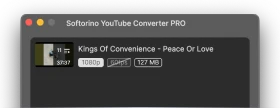
Fully remastered, updated & redesigned app
Download Any Video Before It’s Gone
That video you love might disappear tomorrow. SYC PRO grabs it from YouTube, Vimeo or SoundCloud — so you can keep it forever.
-
Save videos or audio in any format
-
Download full playlists or clips
-
Send straight to iPhone

Download YouTube Videos Directly to Apple Device
Access and download any YouTube video as MP4 or convert it to MP3 with SYC PRO.
Pick your video.
Select any video and copy it's URL from your web browser, or use the built-in search feature.
Customize your download.
Set video quality, file format and destination for your YouTube download.
File downloaded. Enjoy!
Download it straight to your Apple device via cord or Wi-Fi connection.

SYC PRO
Вridge the gap between Apple and Windows infrastructure. With SYC PRO on Windows you can download any audio from YouTube, Vimeo & SoundCloud straight to the Apple Music app on your iPhone.
What can SYC PRO do for you?
Convert YouTube Video to MP3 or AAC
Convert any YouTube video to MP3 or AAC audio format.

Save YouTube Audio in Apple Music
Place downloaded YouTube audio directly into Apple Music for smooth access and playback.

Download YouTube Video as MP4
Download any YouTube video or short in universal Apple-compatible MP4 format.

Download Videos with Subtitles
Download your YouTube videos with custom or auto-generated subtitles.

4K and VR Video Support
Download videos in 4K quality (2160p) for the crispiest picture on your retina displays! SYC PRO features full support for 60fps videos.

Edit Metadata for Downloads
Edit metadata for audio & video downloads to organize your media library.

More SYC PRO Features

SYC PRO
Want to download movies & watch them ads free? SYC PRO downloads your desired videos straight to the Apple TV app on your iPhone.
Press about SYC

J.R. Bookwalter
from Macworld
“Technical limitations aside, Softorino YouTube Converter is the most convenient way to download website videos to iOS devices”

John Voorhees
from MacStories
“SYC does an impressive job of taking the pain out of downloading video wherever you want it to end up. Whether you want to download home movies that a friend or family member posted somewhere...”

Matt Binder
from Mashable
“Softorino YouTube Converter will help you quickly download a slew of YouTube videos by simply copying links for each. You dont even have to paste.”
No show. Only clean efficiency.
Unlock enhanced productivity & efficiency with the latest features in SYC PRO.
Redesigned for PRO users
Experience intuitive design crafted specifically for professional users.
Download YouTube Shorts
Save any Short from YouTube in the mobile-friendly format.
Set Favorite Destination Folder
Set and forget for quick access & file management.
No Ads or Malware
Unlike numerous online convertors, SYC PRO doesn't endanger your computer.
Direct-to-iOS Transfers
Instantly transfer files directly to your iOS device without any hassle.
Android as an Option
Effortlessly transfer & manage files on your Android devices with full support.
Got a Question?
Is SYC PRO available on Mobile?
At the moment, no. While we really did create the only app in the World that can download web videos directly to mobile devices, SYC PRO is only available for macOS computers (with macOS 10.15 or higher installed).
Is SYC PRO 100% Free of Charge?
Softorino YouTube Downloader PRO is free to download and try. After you feel like you are ready to get the most out of SYC PRO, you can get a full license for just USD 39.96 to use it with zero limitations and also get 15 other Softorino apps included in the Universal License.
How to download YouTube video on Android?
SYC PRO now features the ability to download YT video to Android directly. Simply launch SYC PRO > connect your Android device to your Mac > Change the “Favorites” folder destination in SYC PRO to the Android SD card of your device and that's it. Now you can download YouTube to Android as MP4 or MP3 for offline playback.
How to download YouTube video on iPhone & iPad?
One word – EASY. We're proud to mention that SYC PRO is the first (& only) Mac app on the planet that can download YouTube directly into iPhone or iPad in 1-click. There's no hassle involved. Simply connect your iOS device to your Mac, open up SYC PRO and select your device from the destination selector. All of the videos will go to your stock Music and TV app on the iOS device, depending on whether you chose to download YouTube as MP4 or MP3.
Is Softorino YouTube Converter Safe to Use?
Yes. SYC PRO is notarized by Apple. And you don't load any of your details onto a website. Our software is reviewed by the World's leading tech media. This is the 3rd iteration of SYC, meaning that you can read many Softorino reviews to see that SYC PRO is safe to use. Our reputation and brand is extremely important to us.




