How to Download YouTube Video to Computer in 2025


Whether you want to download YouTube videos for offline viewing, convert them to MP3, or save your favorite videos permanently, multiple options are available. YouTube Premium allows offline viewing, but only within the app. If you need complete access to downloaded files, you’ll need a video downloader like SYC PRO, which can save videos in MP4, MP3, and even 4K quality.
In this guide, we’ll show you the best way to download YouTube videos, comparing different methods, including SYC PRO, YouTube Premium, and VLC.
Best Way to Download YouTube Videos: SYC PRO
Softorino YouTube Converter is a macOS and Windows-friendly app that can help you download YouTube videos to a computer in just a few minutes. You can even queue up multiple videos at once so that by the time you’re done and ready to have your cup of joe, you'll already have your downloaded videos ready for viewing when you need to go offline or save the Wi-Fi for more important tasks later.
So you might wonder: How can you get all the YouTube videos you want before plugging them off? Don't worry. We've got the steps ready for you. Read on to find out how to get a high-quality YouTube video ready for your computer!
How to Download YouTube Videos with SYC PRO
Step 1: Download & Install Softorino YouTube Converter for Windows / Mac
First, download and install SYC PRO for Mac or Windows using the button below:
After downloading:
- Windows users: Open the file and install the app.
- Mac users: Drag and drop SYC PRO into the Applications folder before installing.
Next, launch SYC PRO, enter your email, and request a free trial key. You'll receive it instantly—copy and paste it to start using the app!

Step 2: Search for a YouTube Video To Download
For the next step, you'll search for a YouTube video to download and watch for later. You can do this by opening your web browser > heading to YouTube.com > finding your desired video among the selection of YouTube videos > and copying the URL/link.
SYC PRO will automatically detect that you've copied the link and will automatically paste it into the search bar.

Want to download a YouTube video with subtitles? SYC PRO allows you to include subtitles with your video downloads—perfect for watching content in different languages or following along with lyrics in karaoke videos.
Step 3: Customize Your Download
From here, you can choose how you'd like to save your chosen video and pick the video quality and location where you’d like to save it.
To make it even greater for you, SYC PRO lets you download YouTube videos for your computer with the highest quality of 4K with the resolution of 2160p at 60fps. Then, you can go for it and save it to your Downloads folder or any other folder on your computer.
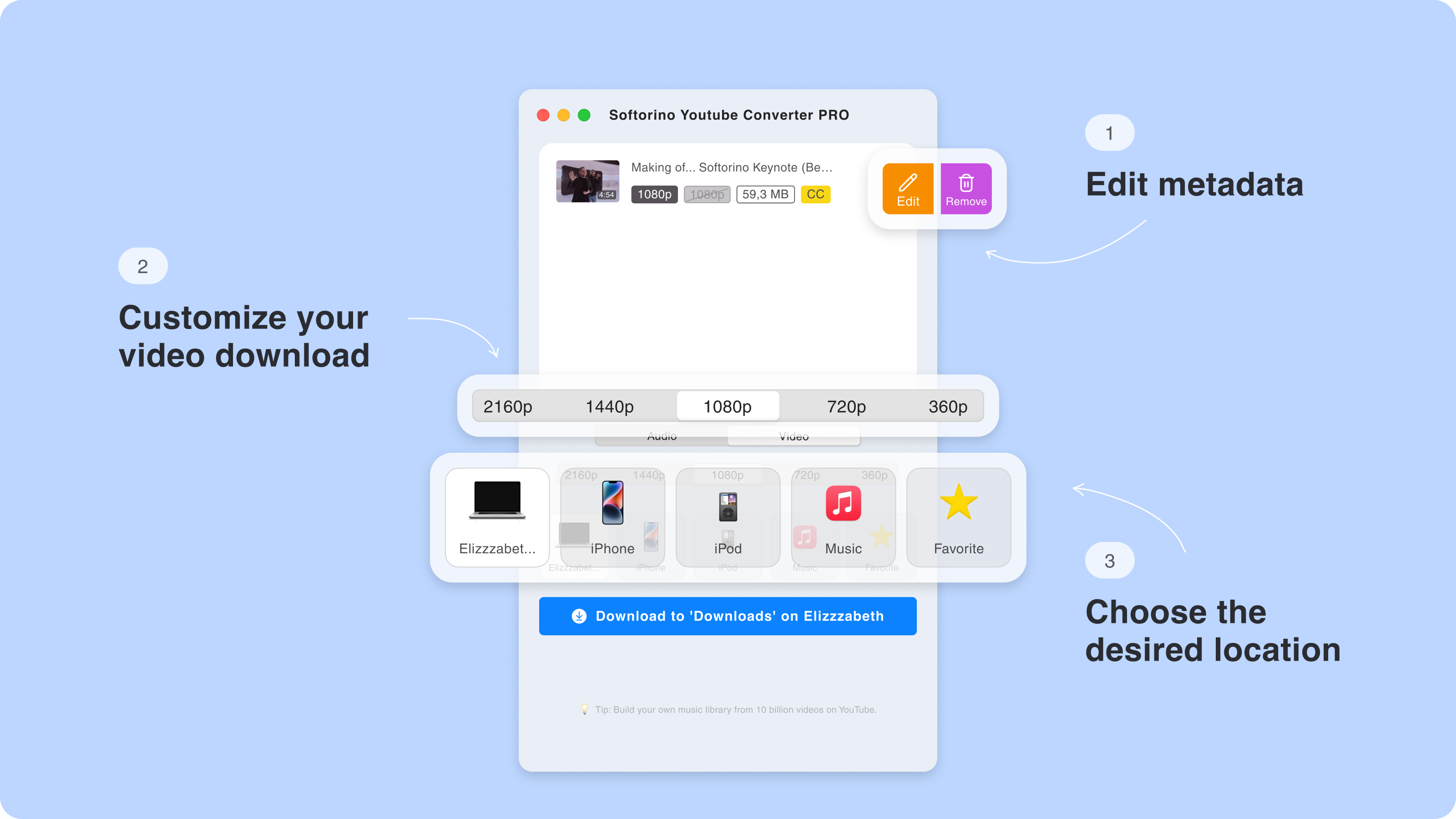
But if you're okay with keeping space available on your computer, you can choose to settle with a 1080p resolution.
Step 3.5: Edit the Metadata
Before downloading, tweak metadata details like title, artist, album, or genre. SYC PRO even offers an AI-powered metadata editor to do this automatically!

Step 4: Download and enjoy!
Click 'Download', and your video is ready to watch anytime—even offline!
Want to build a music library too? Download on Apple Music any song you wish with SYC PRO!
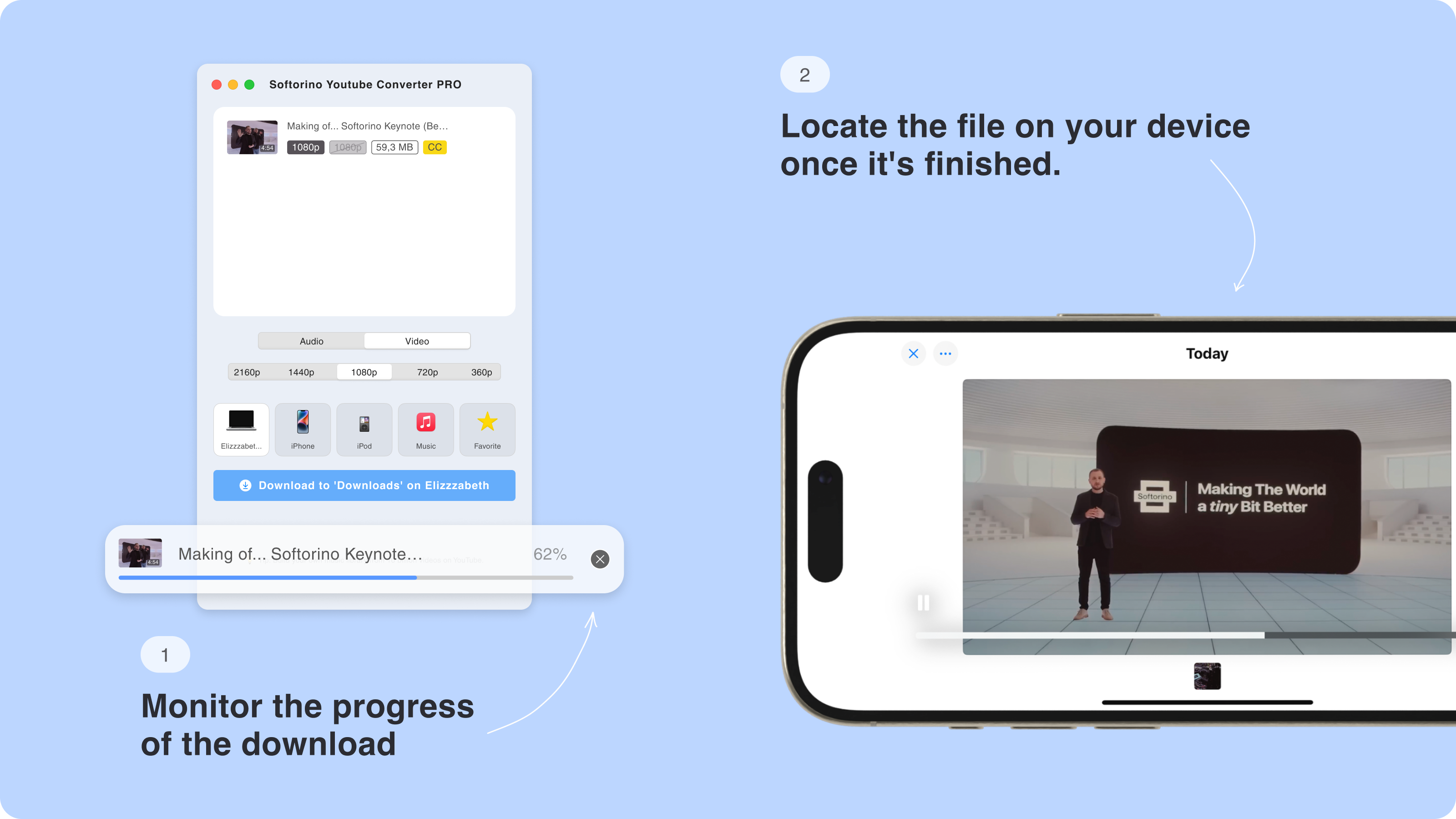
You can add multiple YouTube videos to the queue, so rest assured you'll have a lot of videos converted and downloaded for your viewing pleasure should you choose to do so.
What Else Can Softorino YouTube Converter PRO Do?
With SYC PRO, you can easily download YouTube videos and convert them to audio files as well. This YouTube sound downloader feature is perfect for creating playlists of your favorite songs.
SYC PRO even supports other platforms like DailyMotion and lets you download with album artwork any song you wish so that your music library looks as good as it sounds!
SYC PRO is a YouTube to MP3 or any other format you need converter safe for your downloads, allowing you to:
Download from YouTube in MP4, MP3, and 4K
Convert videos to MP3 for audio-only playback
Download entire YouTube playlists with one click
Save YouTube videos permanently on your computer
Transfer videos directly to iPhone, iPad, or iPod
Other Methods to Download YouTube Videos to Your Computer
1. Using YouTube Premium
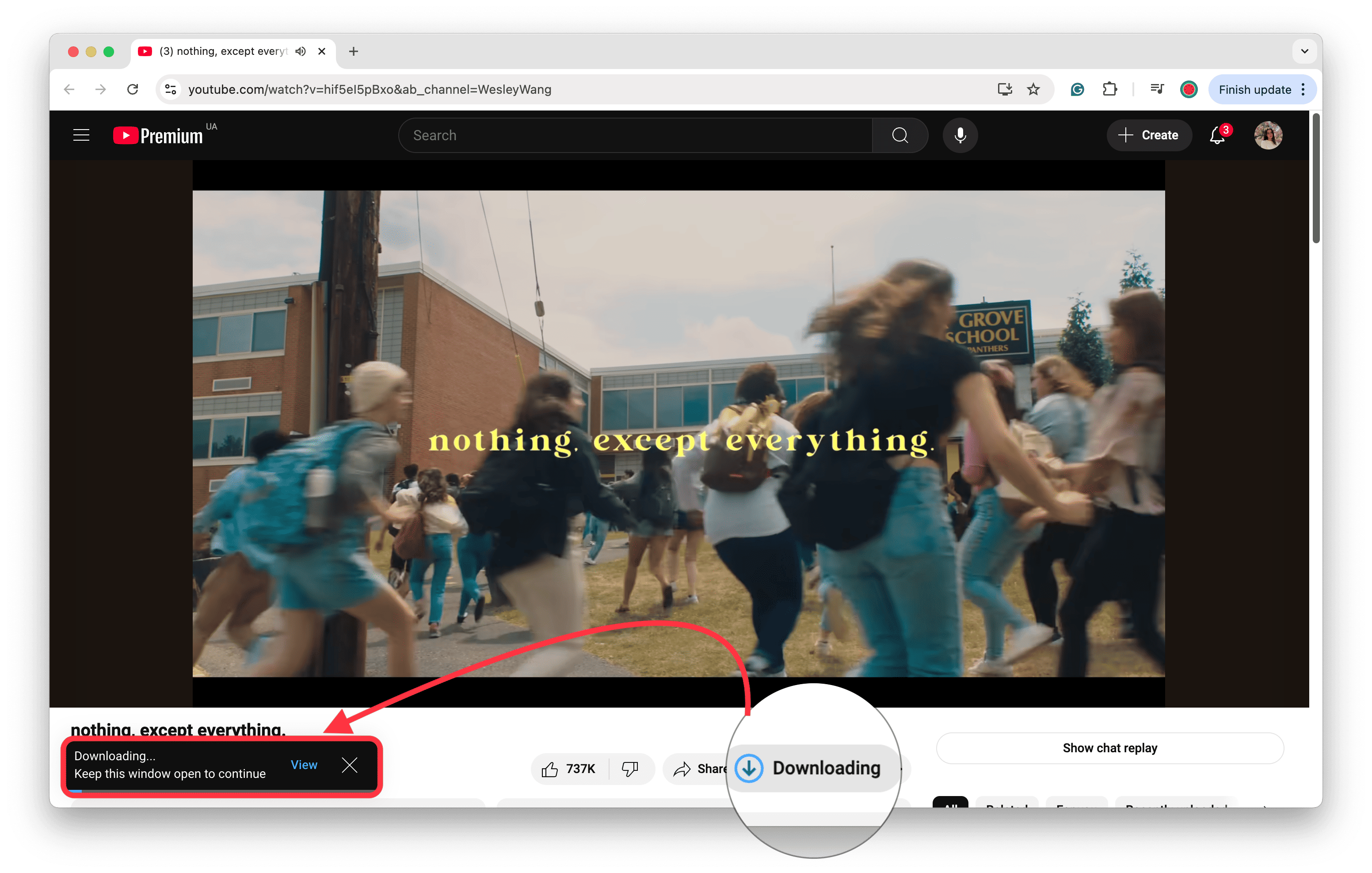
YouTube Premium subscribers can download videos from YouTube for offline viewing. However, this method has several limitations:
- Videos are only accessible within the YouTube app
- No option to save as an MP4 or transfer to other devices
- Some videos may not be available for download
If you need full control over your video download, you’ll need a YouTube downloader like SYC PRO.
2. Using VLC Media Player
VLC is a free media player that also lets you download videos from YouTube:
- Go to the YouTube video you want to download and copy the URL.
- Open VLC and go to Media (or File on Mac) > Open Network Stream.
- Paste the YouTube video URL and click Play.
- While the video plays, go to Tools > Codec Information (or Window > Media Information on Mac).
- Copy the full link from the Location field at the bottom.
- Open that link in your browser. Once the video loads, right-click it and choose Save Video As… to download.


While VLC is useful, it lacks features like batch downloading, MP3 conversion, and 4K support. For a seamless experience, a dedicated 4K video downloader like SYC PRO is a better choice.
3. Using an Online Video Downloader

Several YouTube downloaders exist online, allowing you to paste the video link and download videos. However:
- Many video downloaders are filled with ads and pop-ups.
- Some limit downloads to lower resolutions.
- Security risks: Some sites might contain malware.
For a safe, ad-free experience, SYC PRO provides a completely free trial to try out its premium features.
Comparison: SYC PRO vs. Other Methods
Feature | SYC PRO | YouTube Premium | VLC | Online Video Downloaders |
|---|---|---|---|---|
MP4 Support | ✔️ | ✔️ | ✔️ | ✔️ |
4K Video Downloader | ✔️ | ❌ | ❌ | ❌ |
MP3 Conversion | ✔️ | ❌ | ❌ | Partially |
No Ads or Pop-ups | ✔️ | ✔️ | ✔️ | ❌ |
Batch Downloads | ✔️ | ❌ | ❌ | ❌ |
Final Thoughts
So whether it’s your first time downloading YouTube videos to your computer or you’re an experienced, the best YouTube downloader SYC PRO has you covered. With SYC PRO, you can easily get videos to watch offline and turn any content into an offline viewing experience.
Unlike YouTube Premium or online video downloaders, SYC PRO gives you complete control over your downloads, with support for MP4, MP3, and 4K video downloads.
Give SYC PRO a try to see how it takes YouTube downloads to the next level!
FAQ
How do I download YouTube videos to my computer?
Simply download and install SYC PRO. Copy the YouTube video link, choose your desired quality, and hit "Download." The video will save to your computer for offline viewing in no time!
Can I download YouTube videos in 4K?
Yes! SYC PRO allows you to download YouTube videos in 4K with 2160p at 60fps, giving you the highest resolution possible for your offline viewing experience.
How do I download multiple YouTube videos at once?
SYC PRO lets you queue multiple videos for download. Just copy the URLs of the videos, and SYC PRO will take care of downloading them one after another while you sit back and relax.
Can I download YouTube videos as MP3 files?
Absolutely! SYC PRO can convert YouTube videos into MP3 files, so you can enjoy your favorite sounds and songs offline, just like downloading videos.
Is there a Windows app for downloading videos from YouTube?
Yes! SYC PRO is fully compatible with Windows. If you’re using macOS, you can download SYC PRO as well and easily grab videos from YouTube without any hassle.




