How to Download YouTube Videos on Mac: 15 Best Tools in 2025


Ever tried to watch your favorite YouTube video offline, only to realize you can't? Frustrating, right?
With YouTube boasting over 2.6 billion monthly users, it's no wonder we all want to save videos for offline viewing. But YouTube doesn't make this easy—unless you have the right tools.
In this guide, I'll walk you through the absolute best video downloader for Mac options available in 2025. By the end, you'll know exactly how to download any YouTube video, playlist, or channel to watch whenever and wherever you want.
Why You Might Need a YouTube Downloader
Before diving in, let's address the elephant in the room: Why download videos when you can just stream them?
- Traveling without reliable internet? Downloaded videos keep you entertained anywhere
- Research requires specific content? Save videos to reference later without hunting them down again
- Creator whose content might disappear? Backup videos you love before they're removed
- Working on a project with YouTube material? Having local files makes editing much easier
Now that we're clear on the why, let's focus on the how.
1: Softorino YouTube Converter PRO (SYC PRO)—The All-in-One Solution
If you're serious about downloading YouTube videos on your Mac, SYC PRO should be your first choice. I've tested dozens of tools, and nothing comes close to its combination of simplicity and power.
Why SYC PRO Stands Above the Rest
Format flexibility: Save video in MP4, MKV, or AVI, or extract audio in MP3 or AAC (perfect if you want to record audio from YT).
Resolution options: Download in anything from 720p to 1080p to full 8K (if available).
Smart clipboard detection: Copy a video URL and SYC PRO automatically catches it.
Batch processing: Download entire YouTube playlists with a single click.
No hidden extras: Zero ads, zero malware risks, zero hassle.
For anyone wondering how to download music from YouTube or interested in high-quality MP3 conversions, SYC PRO provides a comprehensive answer. Here’s a quick guide to getting started.
How to Use SYC PRO in 4 Simple Steps
Step 1: Get SYC PRO on Your Mac

Head to Softorino's website and download and install SYC PRO. When you first launch it, you'll need to enter your email for the free 24-hour trial (which includes all premium features).
If you want to transfer the converted YouTube videos to another iOS device, you will be required to first connect the device using its USB cable and turn on the Wi-Fi connectivity options from the settings menu for wireless transfers.
Step 2: Find the Video You Want

Open Safari, Chrome, or Firefox and navigate to the YouTube video you want to save. Play it briefly to make sure it's the right one, then copy the video URL from the address bar at the top of the screen.
Step 3: Customize Your Download
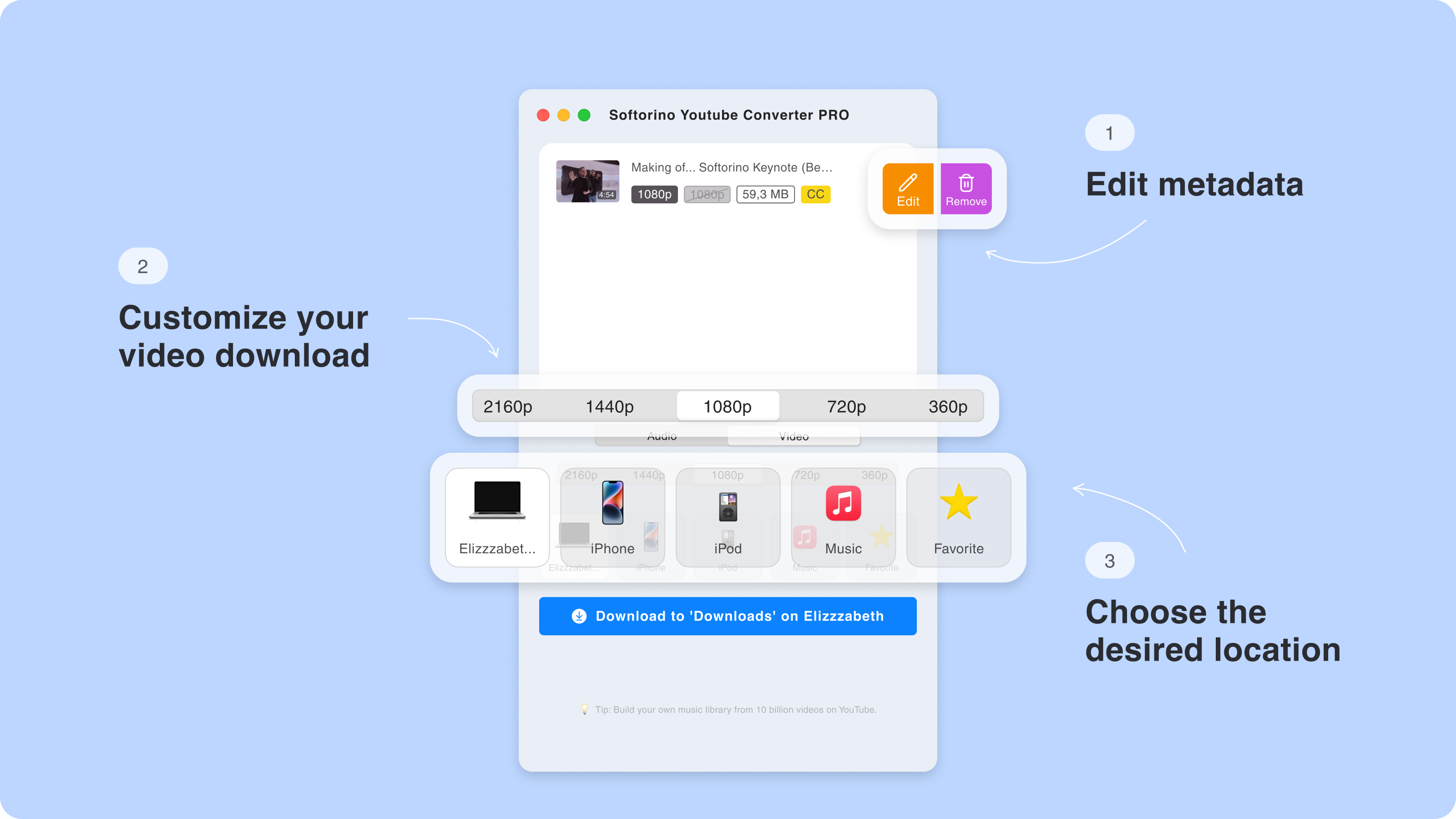
SYC PRO will automatically detect the copied URL (magic, right?). Now you can:
- Choose between video or audio download
- Select your preferred quality (from 720p to 8K)
- Pick your format (MP4, MKV, AVI for video; MP3, AAC for audio)
- Edit metadata (perfect for organizing music videos)

Step 4: Download and Enjoy!
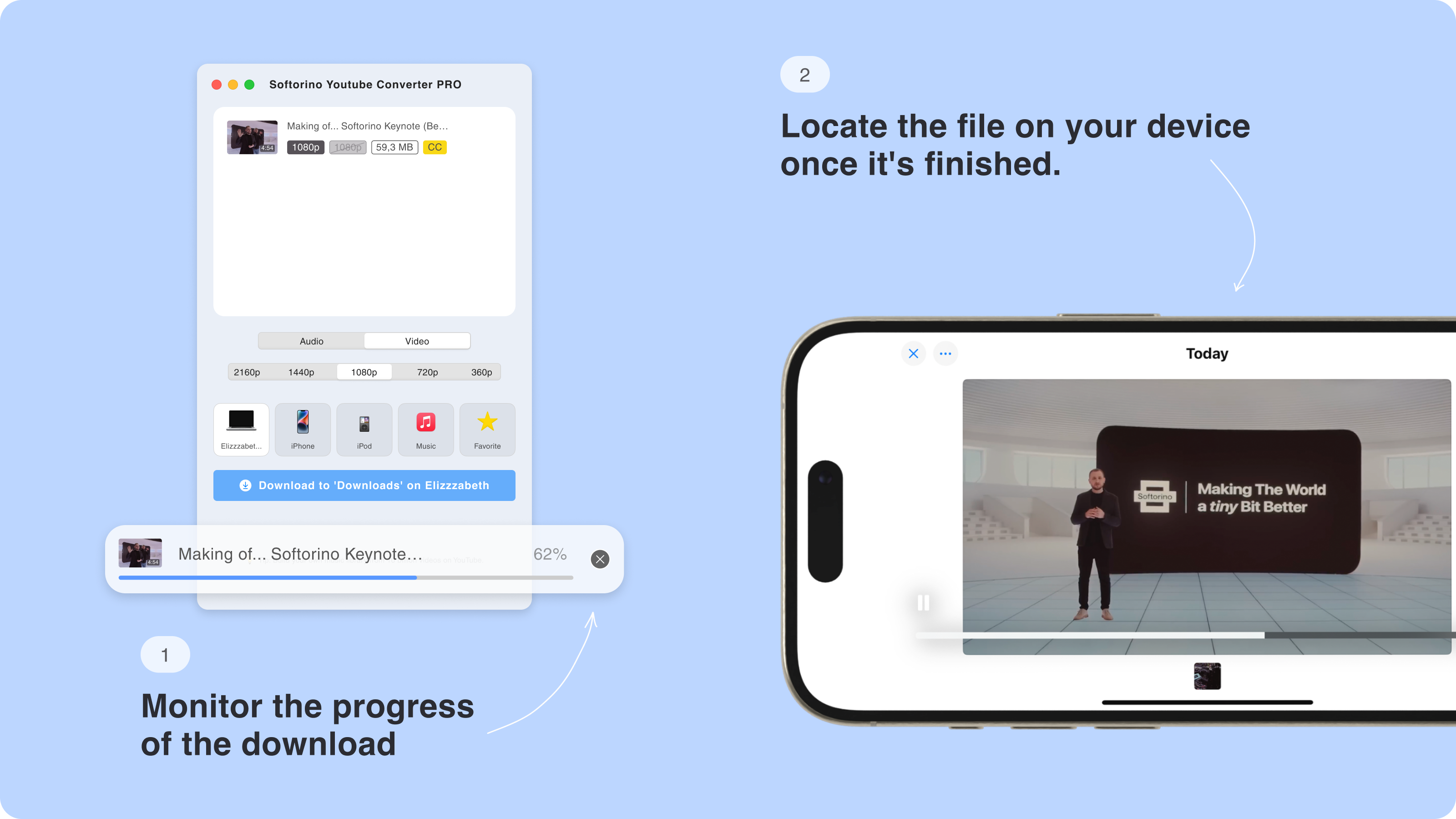
Click the 'Download' button and watch as SYC PRO works its magic. The video you want will be saved to your downloads folder or whatever location you specified.
The Bottom Line on SYC PRO
Pros:
✅ Ridiculously easy to use (seriously, my tech-phobic mom got the hang of it in minutes)
✅ Handles everything from YouTube to Vimeo to Dailymotion
✅ Downloads 4K and even 8K videos without quality loss
✅ Includes screen recording as a backup option
Cons:
❌ It's not free after the 24-hour trial (but honestly, for what it does, it's worth every penny)
2: YTD Video Downloader

YTD is a great multi-purpose tool that is compatible with several streaming platforms. Here’s a quick overview:
✅ Multi-purpose tool that works with several platforms
✅ Offers good quality output files
✅ Extract audio in multiple formats
✅ Download entire playlists, channels, or even a user's liked videos
❌ Doesn’t offer a lot of output formats
❌ Not versatile
❌ Extremely expensive in the long run
3: ClipGrab — The No-Frills Free Option

ClipGrab is a free YouTube downloader and because it is licensed under GPL, it is more reliable than some of the other such tools available in the market. Here’s its quick overview:
✅ Completely free
✅ Relatively more reliable
✅ Format options
✅ Built-in search
❌ Presents several issues when dealing with YouTube videos
❌ Not user-friendly
❌ No automatic URL detections
❌ Can’t create queues for batch conversions
❌ Doesn’t support downloading YouTube audio on Mac directly
4: MacX YouTube Downloader
If you're specifically looking for a YouTube-focused downloader that's built for Mac, MacX fits the bill.

While MacX does support downloads from various streaming platforms, it lacks several useful features for Mac users. Here’s its quick overview:
✅ Compatible with various streaming platforms
✅ Mac-native design
✅ Batch downloads
✅ Format selection
❌ Doesn’t include a lot of useful features
❌ There aren’t a lot of format options
5: Wondershare YouTube Downloader

Wondershare offers a robust toolbox of features beyond just downloading. Here’s a quick overview:
✅ It is simple to use and quite functional
✅ Multi-platform support
✅ Change formats after downloading
✅ Basic trimming and clipping features
❌ Super expensive for the features offered
❌ Several intrusive ads
❌ The free version doesn’t include all the premium features
6. WinX YouTube Downloader

Great for handling 1080p content but not the most Mac-friendly interface. Here’s a quick overview:
✅ Offers several output formats
✅ There are many useful features
❌ Comes at an extremely steep price
❌ Has a busy and non-user-friendly interface
7. 4K Video Downloader

Good for YouTube playlists and channel archiving with smart features to find the video quality you want. Here’s a quick overview:
✅ It has a Smart Mode
✅ Offers a limited free use period
❌ The paid version comes with more paywalls
❌ Not a great tool
8. Pulltube

Excellent browser integration makes it easy to save video with just a few clicks. Here’s its quick overview:
✅ Comes with a built-in media converter
✅ Easy to use and offers a lot of functions
✅ You can add a browser extension for this tool
❌ Not a lot of options for output formats
9. Downie

Clean interface and wide compatibility including Reddit video downloads.
Downie is an online video downloader that is compatible with various streaming platforms and it also comes with an in-built search browser. Here’s its quick overview:
✅ Compatible with various streaming platforms
✅ The tool has a built-in browser
❌ You will need Setapp service membership
❌ Inconvenient quality control
10. iTubeGo YouTube Downloader

Solid option for high-resolution video downloads with good format support. Here’s its quick overview:
✅ Compatible with various streaming platforms
❌ It is not cost-efficient
11. YT Saver Video Downloader

Built-in browser helps you play the video before committing to download. Here’s its quick overview:
✅ Easy to use and supports several streaming platforms
✅ Comes with a built-in browser
❌ Only downloads 3 YouTube videos and 1 playlist with its trial version
❌ It is not as cost-efficient
12. Airy Video Downloader

While Airy Video Downloader is a good option because it offers several features including the app’s ability to make queues, it can only download videos from YouTube. Here’s its quick overview:
✅ Offers various features
✅ You can make download queues using this video downloader
❌ Only compatible with YouTube
❌ You can’t use the converter feature separately
13. ClipConverter

Web-based option if you prefer not to install software.
Here’s a quick overview:
✅ Supports several video formats and quality
❌ Presents several intrusive ads
❌ Not as user-friendly
14: YouTube Premium — The Official (Limited) Option

I should mention YouTube Premium as an official way to download videos, but with significant limitations:
❌ Videos only available in the YouTube app
❌ Can't save video files to your Mac permanently
❌ Downloads disappear if your subscription ends
❌ Monthly cost adds up over time
DIY Method: QuickTime Screen Recording
If all else fails, your Mac has a built-in screen recorder:
- Open QuickTime Player from your Applications folder.
- Select "File" from the menu at the top.
- Choose "New Screen Recording".
- Select just the video area.
- Play the video and record.
- Save to your downloads folder.

The quality won't match direct downloads, but it works in a pinch!
Final Thoughts: Which YouTube Downloader Is Right for You?
If you want hassle-free conversions and transfers or even you are interested in downloading karaoke from YouTube without interruptions, start with SYC PRO.
After testing all these options, here's my practical advice:
- If you regularly download videos: Invest in SYC PRO for its unmatched ease of use and features
- If you're technically inclined: Give yt-dlp a try for maximum power and flexibility
- If you just need occasional downloads: Start with ClipGrab or QuickTime's screen recording
Whatever you choose, you'll never again be stuck without your favorite YouTube content when you need it most.
FAQ
How can I download YouTube videos on my Mac?
You can download YouTube videos on a Mac using software like SYC PRO by Softorino. This video downloader app lets you save video files in various formats and resolutions, transferring them directly to your device in just a few click
What formats can I download YouTube videos in?
With tools like SYC PRO, you can download YouTube videos in formats including MP4, MKV, AVI, and FLV. These apps let you change the quality from 720p to 1080p based on your needs.
Can I download YouTube videos directly to my iPhone from a Mac?
Yes, SYC PRO allows you to find the video you want, download it on your Mac, and transfer it directly to your iPhone. The process is seamless and supports various Apple devices without additional syncing steps.
Are there any free options to download YouTube videos on Mac?
Yes, there are free tools available for downloading YouTube videos on a Mac, but they may come with limitations or lower quality downloads. For a smoother, ad-free experience and higher-quality video downloads, using premium apps like SYC PRO ensures reliable performance and better results.
Can I download entire YouTube playlists on my Mac?
Yes, with SYC PRO and several other tools mentioned, you can download an entire YouTube playlist in one operation. This feature simplifies downloading multiple videos at once, saving you time and effort.

