How to Download a YouTube Live Stream


Downloading YouTube live streams allows you to enjoy your favorite content offline at your convenience. Whether it's a live concert, gaming session, or educational webinar, having a reliable method to save these streams is essential. In this guide, we'll explore various methods to download YouTube live streams, focusing on Softorino YouTube Converter PRO (SYC PRO), a top-tier solution for both Mac and Windows users.
Why Download YouTube Live Streams?
- Offline Access: Enjoy content without relying on an internet connection.
- Archiving: Save live events for future reference or repeated viewing.
- Flexibility: Watch content on your schedule, especially if the live stream is in a different time zone.
Method 1: Using Softorino YouTube Converter PRO (SYC PRO)
Softorino YouTube Converter PRO is a powerful YouTube downloader that simplifies the process of saving live streams. It has several top-tier features, including ad-free downloads, bulk download capabilities, and support for downloading videos with subtitles.
With SYC PRO, you can download all YouTube videos, including live streams, and even convert them into audio format, including iOS-friendly MP3 and AAC formats.
Steps to Download Live Streams from YouTube with SYC PRO:
Step 1. Download and install SYC PRO

Launch the software and enter your email address to get a trial key. Enter the key into the relevant field in the SYC PRO window, and your free 24-hour trial period will begin. It includes all the premium features of SYC PRO without any intrusive ads.
Step 2. Find Your Favorite YouTube Live Stream

Open YouTube and find the live stream you wish to download. Copy its URL, and SYC PRO will automatically paste it into the download queue thanks to its smart URL detection. SYC PRO also allows YouTube playlist downloader functionality, letting you add multiple live streams for bulk download.
Step 3. Personalize Your Download
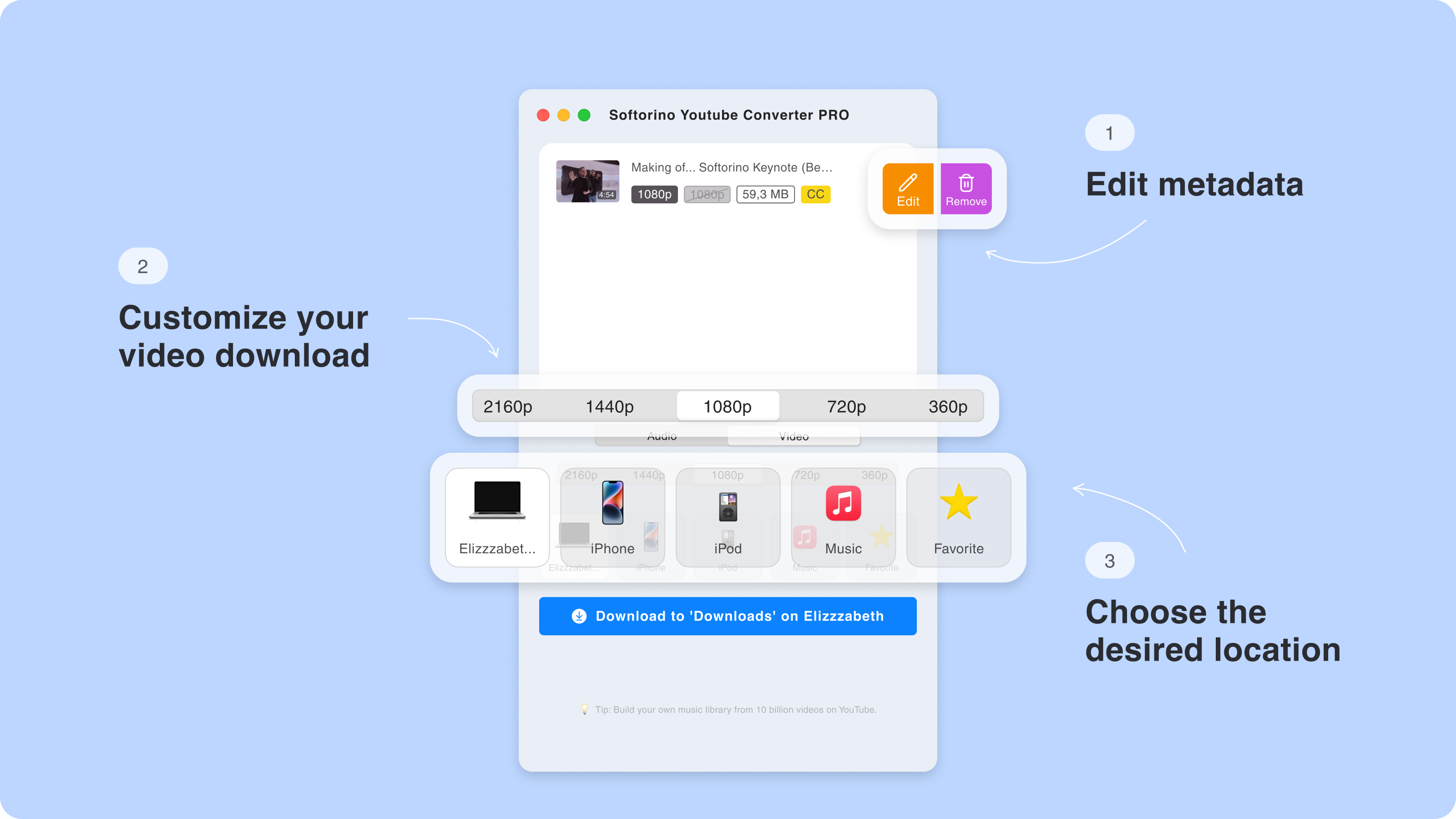
After pasting the live stream URL into the SYC PRO download queue, you can personalize your download. Choose your preferred video resolution, such as 360p, 720p, 1080p, or even up to 2160p for higher quality. Additionally, select the desired location for the saved file.
Step 3.5. Modify the Metadata of Your Download

You can further customize your download by editing the metadata. SYC PRO allows you to manually adjust the title, artist, album name, or genre. Alternatively, the software can automatically retrieve and fill in the metadata for a faster process.
Step 4. Download and Enjoy!
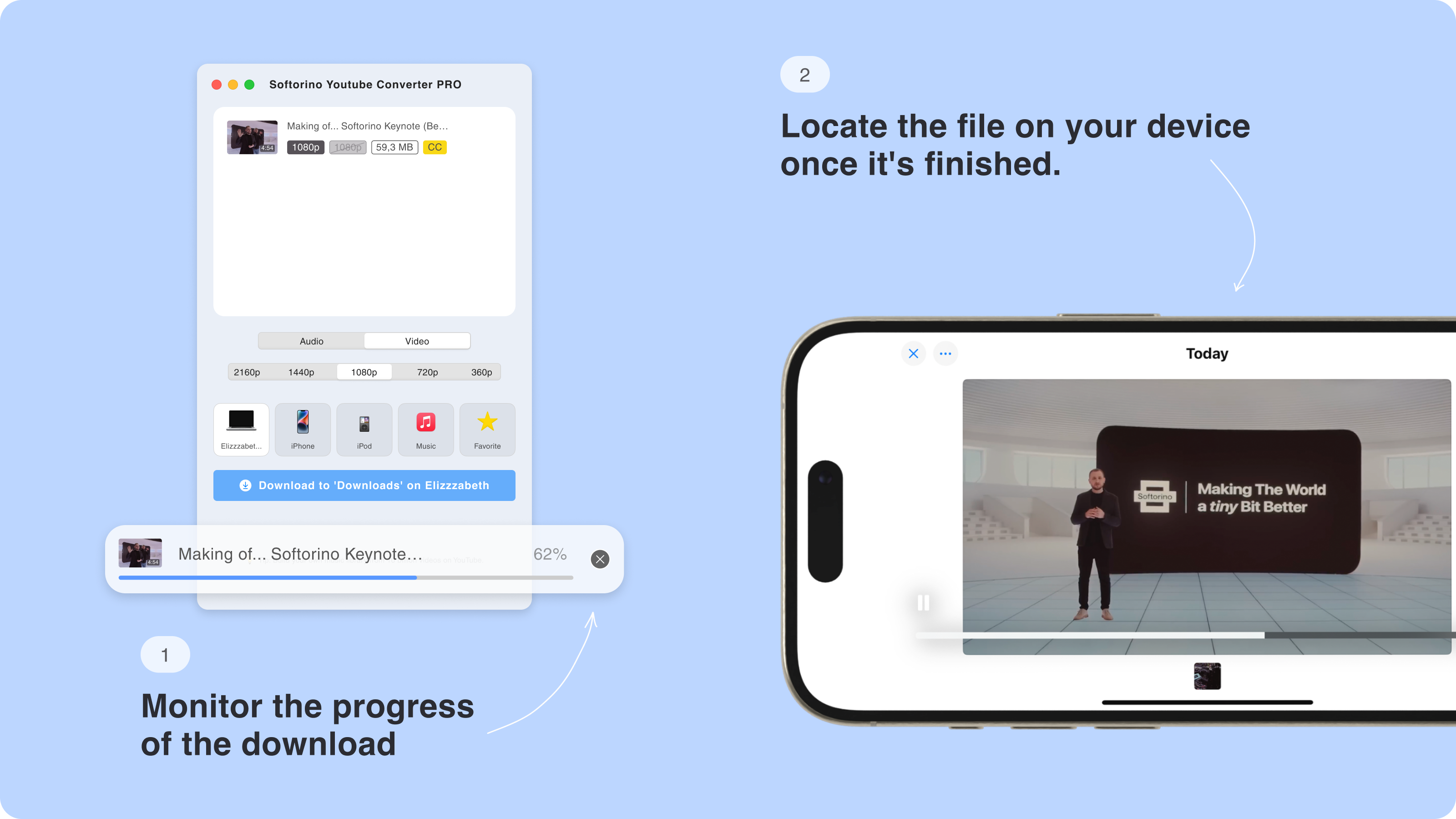
Next, choose your preferred audio or video formats in SYC PRO’s menu. Select options like YouTube to MP3 conversions or AAC for audio and MP4 with resolutions from 360p up to 2160p for video. Choose the output destination for your file from the following options:
Next, select your output files’ destination from the following options:
- Your iPod, iPad, or iPhone
- Your Mac’s Downloads folder
- Music Library
- Favorites folder in SYC PRO
Note: If you choose an iOS device, you will first need to connect it using its USB cable. Next, you can turn on Wi-Fi connectivity from the settings menu in SYC PRO to carry out all future transfers via Wi-Fi.
Key Features of SYC PRO:
High-Quality Downloads: Supports resolutions up to 2160p, ensuring excellent video quality.
User-Friendly Interface: Designed for ease of use, making the download process straightforward.
Cross-Platform Compatibility: Available for both Mac and Windows users.
Direct Transfers to iOS Devices: Easily transfer downloaded videos to your iPhone, iPad, or iPod.
Method 2: Using VLC Media Player
VLC is an open-source program known for its versatility as an integrated media player and converter. It can also function as a YouTube live stream downloader, though the process is more manual compared to SYC PRO.
Steps to Download Using VLC:
- Download and install VLC Media Player from the official website.
- Go to the live stream on YouTube and copy the URL.
- Open Network Stream in VLC. On Mac: Click File > Open Network, paste the YouTube URL, and click Open. On Windows: Go to Media > Open Network Stream, paste the URL, and click Play.
- Get the Real Stream URL. On Mac: Go to Window > Media Information. On Windows: Go to Tools > Codec Information.
- At the bottom, copy the Location field—this is the direct video URL.
- Paste the copied URL into your browser. Once it loads, right-click the video and select “Download Video As…” to save it.


Limitations of Using VLC:
- Complexity: The process is less intuitive and may be challenging for beginners.
- Limited Features: Lacks batch download capabilities and direct transfers to iOS devices.
Method 3: Online YouTube Live Stream Downloaders
Several online tools allow you to download YouTube live streams without installing software. These platforms are accessible directly through your browser.
Steps to Use Online Downloaders:
- Find a Reliable Online Downloader: Search for reputable online YouTube live stream downloaders.
- Paste the Live Stream URL: Copy the YouTube live stream URL and paste it into the designated field on the downloader's website.
- Choose Format and Quality: Select the desired video quality and format (commonly MP4).
- Download the Video: Click the download button to save the video to your device.
Cautions When Using Online Tools:
- Security Risks: Some sites may contain ads or malicious links. Ensure you use trusted websites.
- Quality Limitations: May not support high-resolution downloads.
- No Batch Downloads: Typically, you can download only one video at a time.
SYC PRO Features That POP!
No Ads or Interruptions | There are so many other premium apps available in the market that make the entire process annoying with intrusive ads. SYC PRO is free from all ads, error messages, bugs, or crashes, making your experience pleasant. |
AI-Powered Metadata Detection | Keep your media library organized effortlessly. Edit track names, album titles, and artists manually or let AI fill in the details for you—fast and accurate. |
Bulk Downloads, Conversions, and Transfers | Add as many download-long YouTube videos or live streams as you like to the download queue. |
Cost- and Time-Efficiency | The SYC PRO license is extremely budget-friendly. It also ensures time efficiency by automating the link pasting task and an accelerated download, conversion, and transfer speed. |
VR Video Download | SYC PRO also supports VR video downloads, adding a unique feature for those who love immersive content. |
Add YouTube & SoundCloud to Apple Music | Another standout is its ability to move SoundCloud to Apple Music directly, making it easier to enjoy diverse music libraries. Plus, it also allows you to download YouTube audio directly into your Apple Music collection for seamless listening. |

Conclusion
While there are multiple ways to download YouTube live streams, Softorino YouTube Converter PRO (SYC PRO) stands out for its combination of ease of use, high-quality downloads, and additional features like direct iOS transfers. Whether you're looking to save a live concert, educational webinar, or any other live event, SYC PRO provides a reliable and efficient solution.
FAQ
How can I download YouTube live streams to my Mac?
To download YouTube live streams to your Mac, you can use SYC PRO. Simply copy the live stream URL, and SYC PRO will automatically detect it. You can choose your preferred format and download it directly to your Mac.
Can I save YouTube live streams for offline viewing without a premium account?
Yes, you can save YouTube live streams for offline viewing without needing a YouTube Premium account. SYC PRO allows you to download any live stream and convert it into an iOS-friendly format for viewing or listening offline, such as MP3 or AAC.
Is there a way to download YouTube live streams in bulk?
Absolutely! With SYC PRO, you can download multiple YouTube live streams in bulk. Simply add all the live stream URLs to the download queue, and the app will handle the rest, allowing you to download them all in one go.
What video formats can I choose when downloading YouTube live streams?
When downloading YouTube live streams using SYC PRO, you can choose from several video resolutions, including 360p, 720p, and 1080p. The app also supports higher resolutions like 2160p for a more premium viewing experience.
Can I transfer downloaded YouTube live streams to my iPhone?
Yes, SYC PRO transfers downloaded YouTube live streams directly to your iPhone. After downloading, connect your iPhone and select it as the destination. You can also enable Wi-Fi transfers for future convenience.

