Best YouTube to MP3 Converter & Downloader for YouTube Videos


Looking for a fast and reliable YouTube converter that delivers high-quality audio and video? SYC PRO is the ultimate solution for those who want to save their favorite YouTube videos for offline use. Unlike free online converters that come with limitations, ads, and security risks, SYC PRO provides a premium, hassle-free experience with top-tier sound and video quality.
How to Convert YouTube Videos with SYC PRO
Step 1: Download & Install Softorino YouTube Converter PRO
Click on the 'Download' button below to download the Softorino YouTube Converter for free. The one-day free trial, which you can activate when you launch the app, allows you to enjoy unlimited video and MP3 downloads.
Before proceeding, ensure your iOS device is connected to the PC via a cable. The next time you work with SYC PRO, it will automatically connect your devices via WI-FI.

Step 2: Copy the video that you want to download
Once you have launched the program on your MacBook or Windows PC, copy the URL of the video. The app will automatically recognize your video and preview it at the top.

Step 3: Choose the format and destination
This will allow you to convert YouTube videos into MP3 files and where you want them to land. Select the device by clicking on the iPhone/iPad/Computer icon. The same goes for choosing the format. 😌
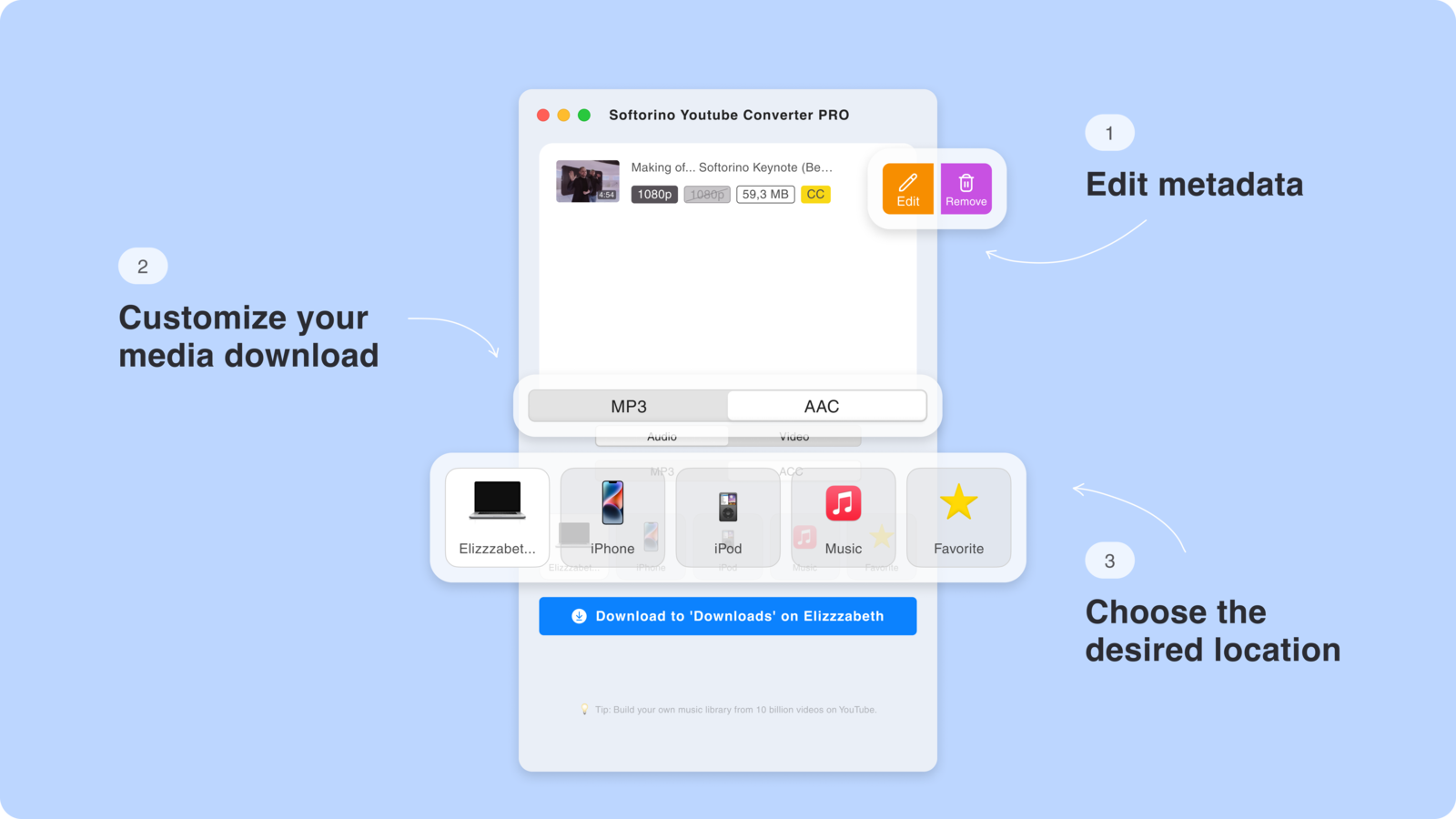
Step 3.5: Edit the metadata of your download
During this step, you can manually edit metadata or let the AI do the heavy lifting.

Step 4: Hit the "Download" button and enjoy!
After you click the 'Download' button, SYC PRO will save the converted file to your iOS device.
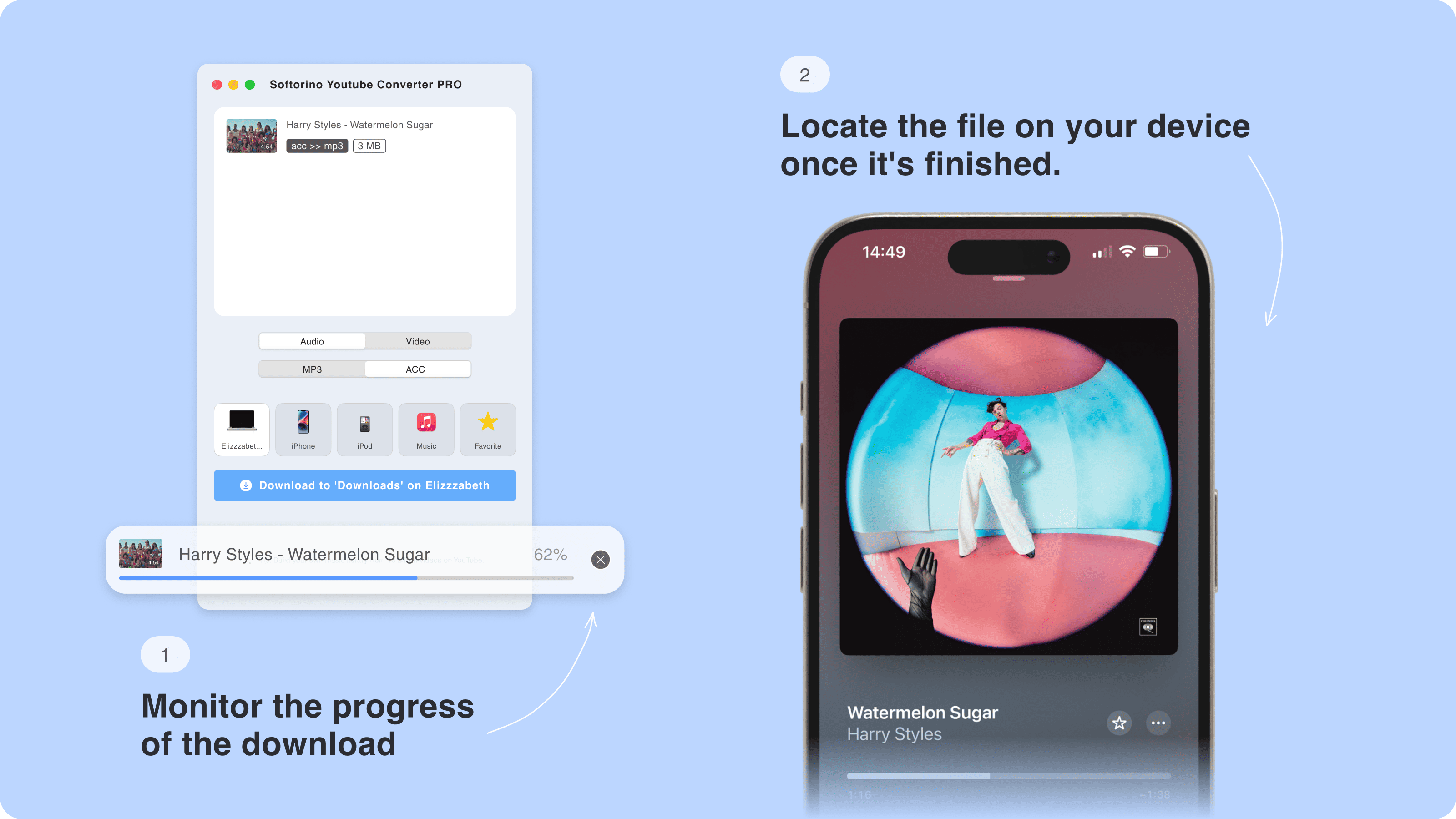
With SYC PRO, you can convert YouTube to MP3 instantly on your devices so that you can listen to them any time you want! You can also download your entire YouTube playlist to your phone without any restrictions.
Why is SYC PRO the Best YouTube MP3 Software Ever?
1. High-Quality Downloads
Convert YouTube videos into crystal-clear MP4 or high-quality MP3 audio without losing quality. Unlike other converters that compress files, SYC PRO preserves the original bitrate and resolution for the best sound and video experience.
2. Fast & Easy Conversions
No more slow, glitchy online tools. SYC PRO converts MP3s and MP4s in seconds—whether it’s a single track or an entire playlist.
3. Simple & User-Friendly
No tech skills needed! Copy the youtube video link, choose your format, and hit ‘Download.’ It’s that easy.
4. Multiple Format Support
Convert YouTube videos to MP3, MP4, AAC, WAV, and more—giving you full flexibility for any device.
5. Ad-Free Conversions & Downloads
Ads popping up can ruin your experience, but SYC PRO is completely ad-free. The app allows for uninterrupted, ad-free conversions and downloads, which is why SYC PRO is a reliable choice for users who want a safe YouTube to MP3 converter.
6. Cord-Free Downloads
No cables needed! SYC PRO transfers files to your iPhone, iPad, or iPod over Wi-Fi. The app remembers your device for future downloads, offering convenience and flexibility when you want to download music on Apple Music or other media without plugging in.
7. Beyond YouTube – More Platforms Supported!
While SYC PRO is great for YouTube, it supports other platforms like SoundCloud & Vimeo. So whether you’re looking for a comfy YouTube to Apple Music transfer or even a SoundCloud downloader, SYC PRO has you covered. 😉
8. Subtitles & YouTube Shorts Support
Need subtitles? SYC PRO lets you download YouTube video with subtitles for easier viewing. You can also save YouTube Shorts like any other video.

SYC PRO vs. Free Online YouTube Converters
Feature | SYC PRO | Free Online Converters |
|---|---|---|
Audio & Video Quality🎥 | High-quality MP3 & MP4 with original bitrate | Compressed files, lower quality |
Speed ⚡ | Fast and efficient downloads | Slow, often laggy |
Ads & Pop-ups 🚫 | Completely ad-free, secure | Annoying pop-ups, potential security risks |
Format Options 📂 | Supports MP3, MP4, AAC, WAV, and more | Limited to MP3 or MP4 only |
Direct iOS Transfer 📲 | Yes – Wireless transfer to iPhone, iPad, iPod | No – Requires manual transfer |
Privacy & Security 🔒 | 100% safe and malware-free | Risk of data leaks and unwanted software |
Why SYC PRO is Worth the Investment
Free YouTube converters might seem like a good option, but they often come with annoying ads, poor quality, and security risks. SYC PRO gives you fast, safe, and high-quality downloads, so you stay in control of your media.
You can download Softorino YouTube Converter PRO for free and try it for one day with no limits. Convert as many videos as you want! Plus, with a universal license, you get access to all Softorino apps—no extra costs.
Get SYC PRO Today!
Don’t settle for low-quality YouTube converters. Upgrade your media experience with SYC PRO today and enjoy seamless, high-quality downloads without interruptions.
FAQ
How can I convert YouTube videos to MP3 on my computer?
You can convert YouTube videos to MP3 using SYC PRO. Simply copy the video URL or search directly in the app, select the MP3 format, and choose your desired device for saving the file. The conversion process is quick and easy.
Can I download YouTube audio directly to my iPhone?
Yes, using SYC PRO, you can convert YouTube videos to MP3 and download them directly to your iPhone without needing a cable. The app supports Wi-Fi transfers, allowing you to save files to your device without syncing via iTunes.
Is there an ad-free way to convert YouTube to MP3?
Yes, SYC PRO provides an ad-free conversion experience. The app allows you to download YouTube videos and convert them to MP3 without interruptions from ads, ensuring a smooth process from start to finish.
Can I convert YouTube playlists to MP3 in bulk?
Yes, SYC PRO supports bulk conversion of YouTube playlists to MP3. You can queue up an entire playlist and convert all the tracks at once, saving them directly to your device for offline listening.
Does this method work with platforms other than YouTube?
Yes, SYC PRO additionally supports SoundCloud & Vimeo.


